Starting a business is an exciting time. You’re probably brimming with possible names—but which one is right for your business? It’s essential to choose a name that’s unique, complies with state law, and has an available website domain. It all starts with a Massachusetts business search.

Massachusetts Secretary of State business search contact information
Whether you want to conduct an MA LLC search, corporation search, or nonprofit search, you’ll go through the Massachusetts Secretary of State (SOS) Corporations Division. Keep this contact information handy:
- Website: https://www.sec.state.ma.us/
- Email: cis@sec.state.ma.us
- Business phone: (617) 727-9640
- Address: One Ashburton Place, 17th Floor, Boston, MA 02108
Step-by-step guide to an MA SOS business search
You can conduct an MA LLC lookup as well as other types of corporation searches for free, entirely online. Just follow these steps:
- Go to the Massachusetts SOS business search site.
- Select “Entity Name” to perform a search to check if the name you want is taken.
- Enter your desired business name or part of it into the search bar.
- Choose “Full Text” from the dropdown menu so you see business entities that contain the words you entered anywhere in the name. (You also want to see names that are similar to yours, not just exact matches.)
- Hit “Search Corporations” to start your MA business search. If you see the name you want, or another similar business name, that means it’s unavailable.
- Search using a variety of methods
- Search by a variety of methods (e.g., individual name, identification number, and filing number) to ensure your business name is unique. This is not only good for business, but it can also reduce the chance of legal challenges to your brand name.
- Refine your search. Say you want to start a flight school. Start with a narrow search of the name you want (such as “Bay State Airplane Academy”), then broaden out with single words (such as “airplane”) and eventually partial words (such as “air” or “plane”). You can also omit the suffix (such as LLC or Inc.) or the word “the” at the beginning of business names to get a better sense of businesses that may have similar names.
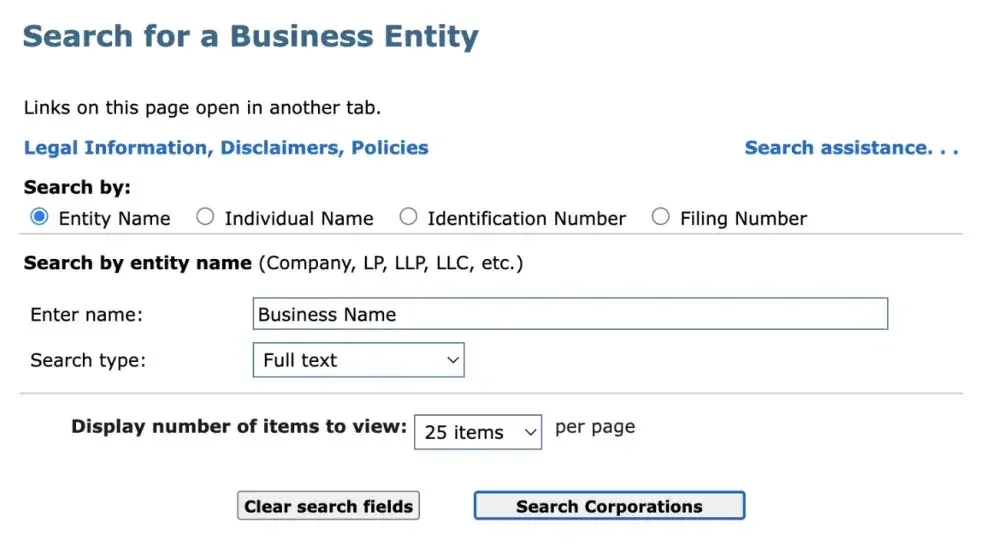
Why conduct a Massachusetts business entity search?
Conducting a Massachusetts entity search helps ensure your business name is unique and follows state regulations. Here’s why that’s important:
- Avoid delays. If you choose the same name as an existing business or your name doesn’t comply with state laws, the SOS won’t approve your application.
- Prevent legal issues. If your name is too similar to another business’s name, you could run into legal trouble, even if your application is approved.
Important naming guidelines in Massachusetts
Before you conduct your MA business lookup, make sure your desired name follows state-specific requirements:
- An LLC must include the words “Limited Liability Company,” “Limited Company,” or the abbreviation “L.L.C.,” “L.C.,” “LLC,” or “LC.” However, don’t include these during your Massachusetts LLC lookup.
- A corporation name must include the word “Corporation,” “Incorporated,” “Company,” or “Limited” or the abbreviation “Corp.,” “Inc.,” or “Ltd.” Don’t include these in your MA corporate search.
- The name of a limited partnership must include the words “limited partnership,” unabbreviated. It typically can’t contain the name of a limited partner.
- No business name can be the same as another registered business, trademark, or service mark.
- No business name can use words that imply government association, illegal activities, or affiliation with an industry that requires licensing, like "bank," "trust," or "insurance” unless your business is licensed to operate in one of these industries.
Other naming considerations
Even if your MA entity search reveals your name isn’t taken, you have a few other things to check off your to-do list:
Check domain name availability
Use tools like GoDaddy or Google Domains to check if there is a domain name available that’s similar to your business name. It's also smart to do a social media name search.
Conduct a trademark search
Do a Massachusetts SOS business search for trademarks and check the U.S. Patent and Trademark Office (USPTO) website for federal trademarks to be sure you’re not infringing on someone’s name.

Next steps to start your business or LLC in MA
Once you’ve completed your MA Secretary of State business search, you’ll need to complete a few other steps:
- Register your business name. File the appropriate paperwork online, by mail, or in person with the MA SOS. The process varies based on the type of business.
- Register a DBA. Your business name is your legal name, but you can do business under another name as long as you file a "Doing Business As" (DBA) in your city.
- Secure your domain name. Purchase a matching domain name to establish your online presence.
- Consider a trademark. Protect your brand by filing for a trademark to legally prevent others from using your business name.
- Get a local business license. Apply for a business license and any permits you need in the town where your business is located.
Massachusetts business searches made easy with LegalZoom
Conducting a thorough Massachusetts business lookup is essential when starting a new business. Whether you need to do a Massachusetts corporate search or are looking to start an LLC, using a service like LegalZoom's business search tool can streamline the process. Plus, we can help you take the next steps, like filing your articles of organization. Start your business search today and bring your business idea to life.
FAQs
Do I have to register my business in Massachusetts?
If your business is a sole proprietorship with no employees, you don’t need to file with the Secretary of State. However, you do need to register with the state for tax purposes. All other businesses, including LLCs, limited partnerships, corporations, and nonprofits, need to register with the Secretary of State and get an EIN from the federal government.
How do I find out who owns an LLC in Massachusetts?
Conduct a Massachusetts business lookup on the Secretary of State’s online database. Search by the name of the business entity, click on the name for more information, and you’ll see the owners and registered agents.
How do I set up an LLC in Massachusetts?
First, do a Massachusetts LLC search to make sure your name is available. Then file a Certificate of Organization with the Secretary of State and pay the required filing fee.
LegalZoom can take care of the LLC formation process for you. Our services start at $0 + state filing fees and include articles of organization, a business name check, a digital welcome packet, and a customizable website.

