Invoice Date: Tracking Number: Ship Date: |
| add border | ||||
|---|---|---|---|---|
| Item # | Product Description | Qty. | Price per Unit | Cost |
| Subtotal | |
| Tax | |
| Shipping | |
| TOTAL PAYABLE |
- Payment Terms:
of invoice date. - Please remit payment to the above address, attn:
. If you have any questions about this invoice, please contact at or at .
How-to guides, articles, and any other content appearing on this page are for informational purposes only, do not constitute legal advice, and are no substitute for the advice of an attorney.
A complete guide to creating invoices
A business makes its profits by receiving money for selling a product or providing a service. This is where the right invoice can make all the difference. An invoice must contain essential information in a simple and straightforward manner. An invoice template can set you on the path to creating the right documents for your business.
A correctly drafted invoice provides for much more than easy collection—it stores critical business data, notifies customers, and stores important tax information for tax season. The right invoice will let you track customer data and create a repository of critical product information.
What should an invoice template include?
Your invoice must include details about how much is owed, to and from whom, for what services, and when and how the sale was made or service provided. With LegalZoom’s invoice template, save time and generate professional invoices much faster and easier. Your company can get more for its products and services while reducing potential losses, which translates into increased profits and better business relationships.
Guideline for small business owners to create invoices
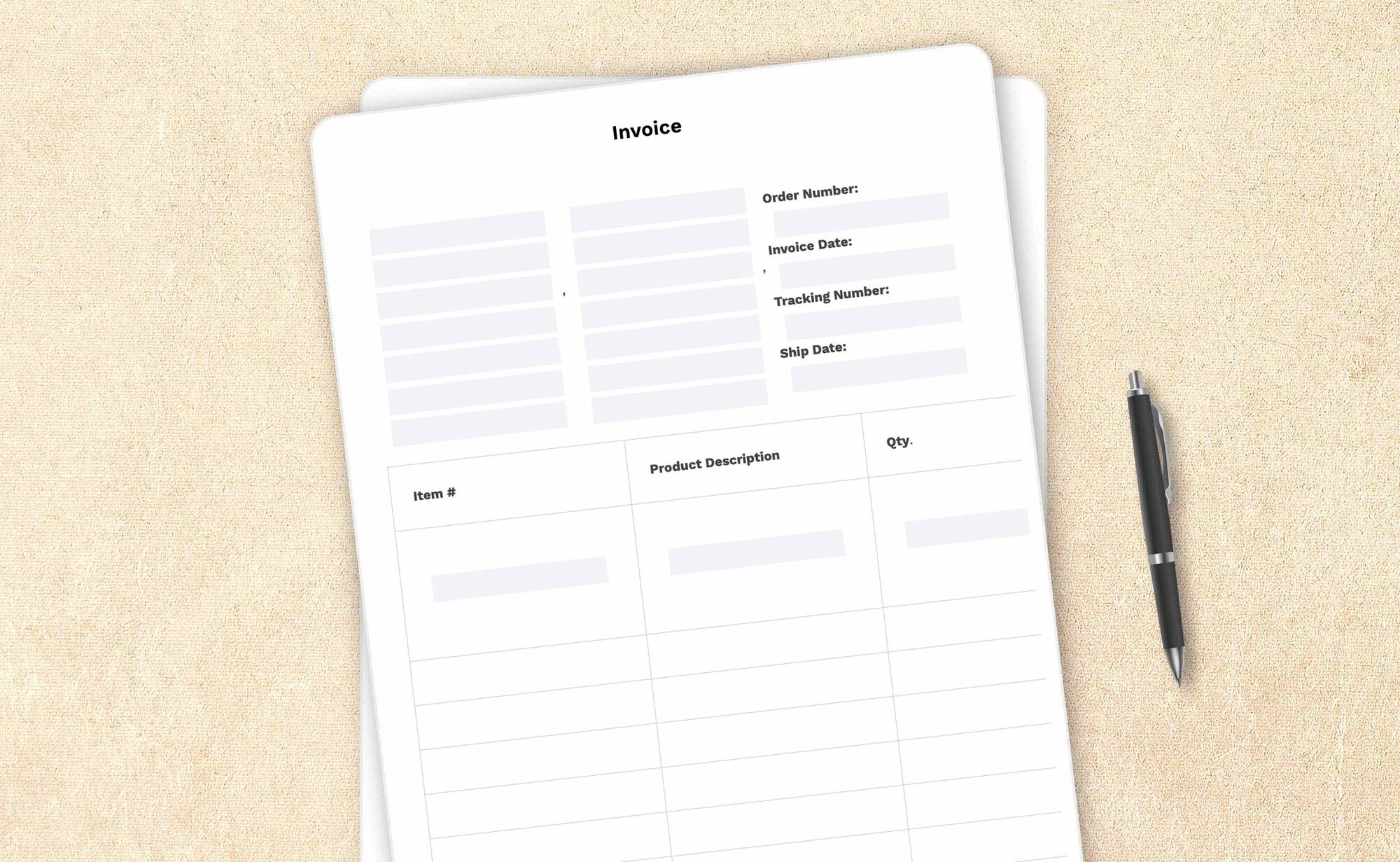
1. Maintain an invoice log
Keep an invoice log to track outgoing invoices and incoming payments. Poor recordkeeping could cost your company thousands of dollars.
2. Set up an invoice process
Establish a system for processing payments and tracking invoices. Designate one employee to record all of the company’s transactions, even if duplicate records are kept in another department or with a second employee.
3. Conduct invoice audits regularly
Review your invoice and accounting procedures regularly. Errors caught early are easier to correct.
4. Notify the overdue amount
If a customer’s payment isn't received by the due date, send a written notice of this overdue amount immediately. A delay in notification will delay payment.
5. Ensure all the information is correct
Include specific instructions and contact information on the invoice. The easier to follow or interpret, the faster you’ll get your money. Some basic details you can include when you send invoices are the customer’s information, invoice number, billing date, payment details, your own logo, and payment terms.
6. Document the communication
Your correspondence with customers (including late payment notices) should be kept in an organized and accessible file. If a dispute occurs, these documents will be useful in supporting your case.
7. Clarify the due date
Using language like “payable on receipt” or “due 30 days after receipt” can be problematic because you don't know when the invoice was received. It’s better to include a due date or make the due date a specific number of days after receiving the invoice.
Frequently asked questions
How do I create my own invoice?
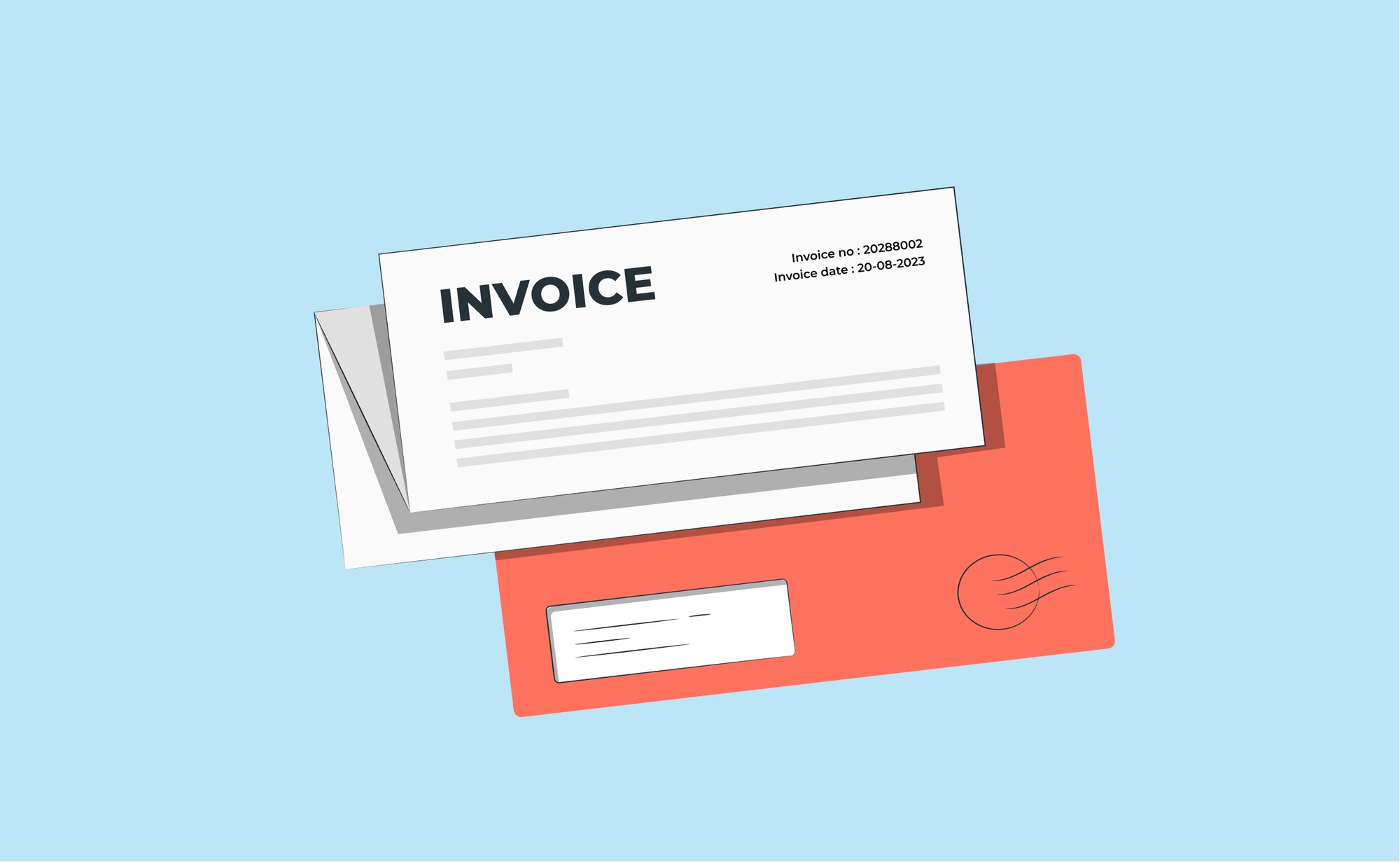
Creating your own invoice is a straightforward process that ensures you get paid faster and on time.
- Start by including your business name and contact details, and also add your logo at the top.
- To avoid any confusion for your clients or customers, mention that the document you're sending them is the invoice. You also need to assign a unique invoice number and date for reference.
- Provide the client's details, such as their name and address, and specify the payment due date.
- Outline the products or services provided and their respective costs and quantities. Calculate the total cost, including any applicable taxes. If there are payment terms, mention them clearly.
- Finally, include your preferred payment method, whether it should be paid online or as a check. Include your banking details accordingly.
- Save the document in a standard file format, such as PDF, for easy sharing.
With these key elements, your personalized invoice will be professional, easy to understand, and ready for efficient transactions. You can also use accounting software, invoice generator, or online invoice templates to create a custom invoice faster and provide a professional look to your invoices.
How do I make a blank invoice?
Creating a blank invoice for businesses is easy.
- Open a document editor like Microsoft Word or Google Docs and start with a clean, blank document.
- At the top, include your business name, contact details, and your own logo, if applicable.
- Clearly label the document as an "Invoice."
- Create sections for essential information, including the client's details, invoice number, and date.
- Below, set up a table with columns for item descriptions, quantities, rates, and totals. You can customize this table based on your specific needs.
- Leave space for additional notes or terms if necessary.
- Save the document in your preferred format, and your blank invoice template is ready for use.
This simple approach allows for easy customization while maintaining a professional and organized appearance.
What's an invoice template?
Collect payments faster from your customers with a clear and concise invoice. You can use an invoice template to kickstart your invoice creation process. An invoice template includes details like how much a buyer/purchaser owes when the payment is due and what the buyer gets in return from the seller. Instead of making verbal payment agreements, a professional invoice streamlines the process and creates a better impression for your company.
To create your invoices much faster using a template, you need to know details such as:
- Transaction details: Include information on goods or services bought, payment terms, and due dates
- Who it's going to: Know who this document is going to and have the individual or business name and contact information ready
