In today's social media and digital world, a high-quality image holds a lot of value. A quick Google image search can give you a photo for almost any requirement. But as easy as these photos are to find, using them can be legally complex, as most images are protected from the moment they are created.
Using someone else's intellectual property—whether that’s a photo, logo, or invention—can lead to legal consequences like fines, lawsuits, and a tarnished reputation. Therefore, it’s important to develop the ability to discern whether an image falls under copyright laws and how to gain the appropriate usage rights—not only to avoid legal consequences, but out of respect for artists' rights.

Image copyright basics
The United States Copyright Act of 1976 states that any "work of visual art" is an image that receives copyright protection the instant it’s created. Examples of images include:
- Photographs
- Drawings
- Sketches
- Diagrams
- Maps
U.S. copyright law gives the creator exclusive rights to reproduce, display, and distribute their work. Copyright law can be quite intricate, and the rapid evolution of AI technologies further magnifies its nuances.
While you probably won’t get in trouble for forwarding a meme or downloading an image, it’s always better to secure permission from the person to whom the image belongs, especially in the case of commercial use.
Failure to get permission from the original source can land you in a world of legal and financial trouble. As per the American Intellectual Property Law Association's 2023 Report of the Economic Survey, a copyright case can cost $1.4 million to litigate.
How to tell if an image is copyrighted
It can be difficult to look at a picture and determine whether it's copyrighted. However, this doesn't mean there is no way to make a legally sound judgment. Use the steps below to help you determine which images are copyrighted.
1. Look for copyright notices or watermarks
The fastest and easiest way to check for copyrights is to skim the image for watermarks or a logo superimposed on the file. The watermark is often a semi-transparent logo or inscription along the corners or background of the image.
If you see a © symbol, then you can be 100% certain that the image is intended to be protected under copyright laws. Yet, the absence of a clear watermark doesn't mean the digital asset is free to use. There are other methods to check for copyrights.
2. Examine image metadata
It's common for an artist to embed their creative work and image file with details like a date, description, or keywords. This hidden data is called metadata and it's another way to tell if an image is copyrighted. If you look at an image's metadata you may get clues pertaining to the image creator. Once you have that, you can then contact them to secure licensing rights.
To view metadata on Windows, you need to:
- Download the image.
- Right click on the image directly from the downloads folder.
- Select "Properties" that will show information like file type and size.
- Click on the "Details" tab to look for more in-depth data.
If you are using a Mac, use the following steps:
- Download the image.
- Open the image in the Preview program.
- Select "Show Inspector" from the Tools dropdown menu.
- Click on the ⓘ icon.
- The EXIF tab, if available, may have information about the image's copyright owner.
Free tools such as MetaData2Go can also be helpful in accessing metadata.
3. Perform a Google reverse image search
One of the best ways to identify an image source is to run a Google reverse image search.
Here's how it works:
- Go to Google and select the camera icon.

2. You can either upload the picture or enter the URL link of the picture.
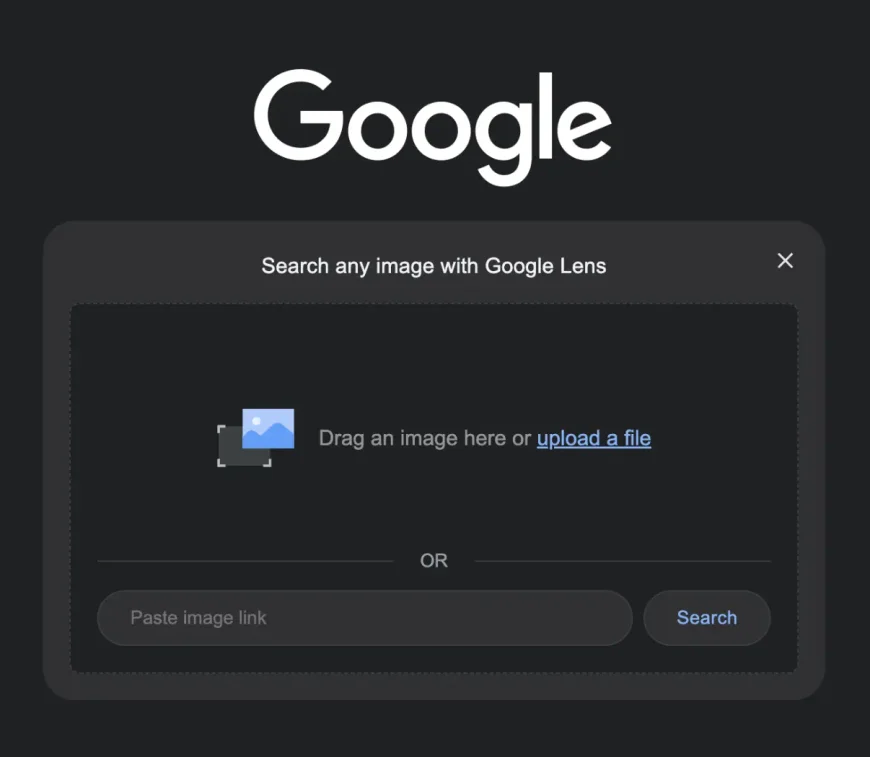
- When you press search, you will see a list of similar images and an option to "find image source."
- If the image is copyrighted, Google should provide you with the copyright owner's information.
4. Check the source website's licensing information
The website where you sourced the picture from may also have copyright information. For instance, many times the image will include a caption or photo credit. They may provide clear info about usage permissions, or you can reach out to them to understand how you can use the image.
Other times, the website footer will double as a digital disclaimer, including information about rights to use images and other digital assets.
5. Consult copyright databases
You can also do a bit of digging on copyright databases to identify if an image is free for use. In the U.S., all registered copyright holder information is stored with the U.S. Copyright Office, which was established in 1897 and offers a variety of services and record-keeping services for items protected by the United States Copyright Act of 1976.
Their website allows you to search public records. But before beginning your search, it's a good idea to gather as much detailed information about the image as you can to receive comprehensive search results. You should know the artist, the date they published the image, and the image name, if applicable.
If no image is found, it could mean the image you're looking for was registered prior to 1978. If this is the case, you can contact the Copyright Office at 1-877-476-0778, or run a search through the Virtual Cards Catalog Proof of Concept. Historical records go back to 1870.
If you do not find the image in the search results, it could also mean the image is not registered. Be careful in making this assumption without conducting additional searches as the image may have an image license limiting use. Therefore, the best way to move forward is to try removing some criteria from your search to broaden the results. Carefully review the results to make sure the image you want to use is not copyrighted.
How to use public domain and creative commons
Despite copyright law, there is a wealth of content that has no restrictions on use.
Public domain images
Public domain images are free to use—you can duplicate or adapt the image, or use it for commercial purposes without needing any authorization or paying a fee.
However, there are guidelines as to what qualifies as public domain. In the U.S., a work qualifies as public domain if:
- The copyright never existed or the image is illegible for copyright.
- The copyright expired and wasn't renewed.
- The creator gave up their rights and transferred the work to the public domain.
If you aren't familiar with copyright law, this can certainly be difficult to understand. You can reference Stanford's helpful guide or consult an attorney.
Creative Commons licenses
A Creative Common (CC) license is a public license that allows an artist to hold a copyright while allowing others to use the image, albeit under specific circumstances. Think of it as a standard license agreement that's beneficial to those who wish to share their work broadly on the internet. A case in point is a social media video—many musicians use Creative Commons licenses to allow their music to become part of social media videos like TikToks or Instagram Reels.
There are six kinds of creative common licenses, and each is governed by the appropriate copyright law.
- Attribution (CC BY). This is the most open and used license. It allows the image to be redistributed and even used in publications for commercial activities when appropriate credit is given to the author. You can also alter an image under this license, but a notice indicating the change has to be put out.
- Attribution share-alike (CC BY-SA). This is an open license that's similar to CC BY. The initials SA means that the altered or edited image has to be shared under the same usage rights. For example, if you create a new photo using an artist's CC BY-SA image, your new photo will also need a CC BY-SA license.
- Attribution non-commercial (CC BY-NC). It allows anyone to use, redistribute, or even make a derivative of the image, but the image can only be used for non-commercial purposes.
- Attribution-no derivatives (CC BY-ND). This license allows you to use, share, and display the image in only its original form. You can't modify or edit the image and credit must be given to the owner.
- Attribution non-commercial share-alike(CC BY-NC-SA). This license grants you permission to use, share, and even edit an image for strictly commercial purposes. For example, you can edit an existing image and use it on your personal blog if you give the owner due credit.
- Attribution non-commercial-no derivatives (CC BY-NC-ND). This is the most restrictive category of CC licenses. It only allows the use and sharing of an image for non-commercial reasons. Credit must also be included.
Tips for using images to avoid copyright infringement
The legal world of copyright is tricky and ever-changing. While you don't have to study law before using an image, it's best to follow a few best practices to avoid violating any copyrights:
- Always seek permission. The simplest and best policy is to always contact the image creator and obtain written permission for use, especially for commercial purposes.
- Provide proper attribution. Even if you have obtained the required permission, you still need to give the creator proper credit. These terms are often specified by the creator when they grant you permission or through the license.
- Use reputable stock image sources. As much as you can, use images from reputable sites such as Pexels or Pixabay, that clearly lay out their licensing policies and terms (usually found at the end of the page or under their FAQ section).
- Avoid assumptions. Just because you don’t see a watermark or can’t find copyright information doesn’t mean the image is free to use.
FAQs
Are all images copyrighted?
Yes, all images, unless they have been specifically released as public domain, are copyrighted from the moment they are created.
What is fair use, and does it apply to images?
Legally speaking, fair use is a concept that allows others to use an image and other kinds of copyrighted works without gaining permission from the owner. Fair use depends on several elements. The nature of use, type of copyrighted work, the portion used, and the effect on the market value of the image are all evaluated.
A teacher using a Monet image for an art history class would probably be considered fair use because, among other things, the context of the use is an educational setting. Furthermore, in such a case, the use of the image didn't decrease the overall value of the work.
How do I know if an image is in the public domain?
In the U.S., you can safely assume that any image created before 1923 falls under public domain. U.S. Federal government works, such as the NASA space telescope pictures, also fall under public domain. If you have any doubts about an image, you can also search the U.S. Copyright Office database to identify the image's copyright.
Works created by AI fall under public domain immediately upon creation and are therefore free for use. However, the AI technology used to generate the image may fall under copyright protection. This topic is rapidly evolving and it would be best to consult a copyright attorney if you are confused about using an AI-generated image.
Can I use an image if I give credit to the image creator?
Giving credit only helps you avoid plagiarism and doesn't save you from infringing copyright. To be able to use a copyrighted image, you need explicit permission from the image owner or need to secure an image use license.
Where can I find copyright-free images?
Public domain images are copyright-free, and you can find them on websites such as Pixabay, Unsplash, and Pexels. Copyright-free images are also available through the Library of Congress, the British Library, the Met, and the U.S. National Gallery of Art. But using these images requires caution and vigilance. You should always read the site's policies before using any public domain image.
Stock photo websites like Shutterstock and AdobeStock also provide high-quality images, but you'll need to pay a subscription fee or a fee per photo.
How can I protect my image?
When you've created a visual work of art, it's important to register your image with the Copyright Office. After you've done this, your image is fully protected, and you have the right to collect monetary damages from anyone using your image without your permission. You can also add a watermark or copyright notice to your work to prevent unauthorized usage. An intellectual property lawyer can help you register your creative work and protect against infringement.


