Since Etsy launched in 2005, millions of artists, crafters, and collectors have turned their creative passions into sustainable businesses on the platform. That said, starting (and running) a successful Etsy store takes more than just creative talent and exceptional products.
Here’s everything you should consider, from the current trends to how to start a new Etsy shop.

Is now the time to sell on Etsy?
With 91.2 million active buyers worldwide, Etsy is one of the largest marketplaces for creative entrepreneurs. However, competition has intensified recently, with active sellers growing from 3.7 million in 2020 to 6.2 million in 2024.
Despite the increase in sellers, Etsy is still a great platform for anyone who wants to sell handmade goods or vintage items. Here’s why:
- Low barrier to entry. Unlike building your own e-commerce website or renting a physical store, Etsy has an established marketplace that requires minimal upfront investment.
- Built-in audience. Your products appear in front of millions of buyers who value unique, handmade, and crafty items.
- Flexible growth. According to the Bureau of Labor Statistics, craft and fine artists earn a median income of $52,910—a figure many Etsy sellers aim to match or exceed. Plus, you can start small, keep your current job, and test the waters before fully committing.
While not every shop becomes a full-time business, Etsy is still one of the best testing grounds for independent sellers. Nonetheless, it’s crucial to understand Etsy’s ecosystem—from search optimization to customer service—to stand out in its competitive marketplace.
How to make an Etsy shop in 9 steps
Before you start, you should plan for at least 1-2 hours to complete this process (and likely even more time to work on your shop design, product listings, and policies). If needed, you can save your progress in your Etsy account and come back later.
Step 1: Create an Etsy account
You must register for a regular Etsy account to set up a store. If you already have an account, you can skip to add a profile picture and bio.
How to create a new account:
- Visit Etsy.com and click “Sign In” in the top-right corner.
- In the sign-in popup, select “Register” at the top right to register using your name and email address. Or, you can click one of the buttons at the bottom to register with Google, Facebook, or Apple.
How to add a profile picture and bio (recommended by Etsy):
Log into your account on a desktop. Click on your account icon in the top right and select “Account settings.” Then, click on “Public Profile.”

Scroll down the page and review your personal details. At a minimum, you should upload a profile picture (this helps build trust with potential customers) and write a brief bio in the “About” section. When you’re finished, click “Save Changes” at the bottom of the page.
How to set up your shop:
To become an Etsy seller, click on your account icon in the top-right corner and select “Sell on Etsy.”
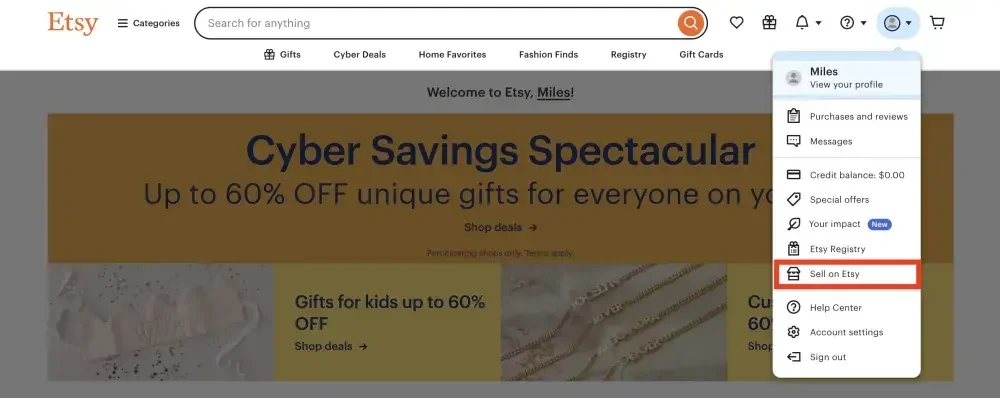
Then, click the “Get Started” button in the center of the screen and complete the introductory questionnaire. You’ll know you’ve completed this step when you reach a page that says “Shop preferences.”
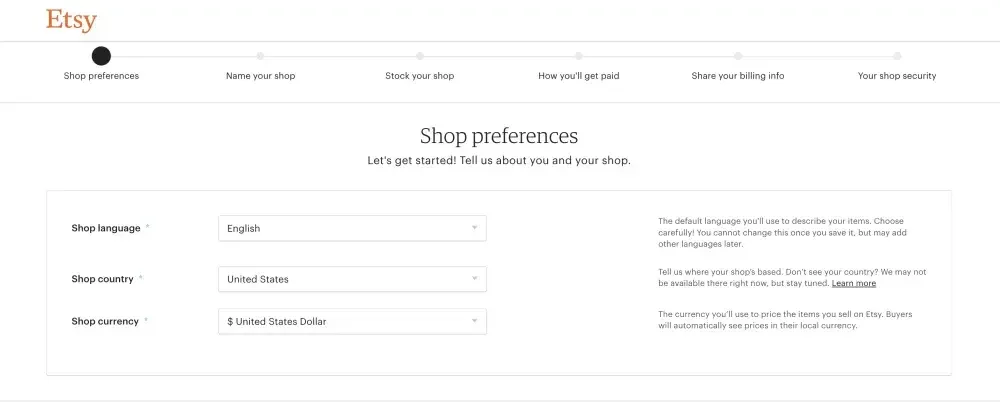
Step 2: Set up shop preferences
First, you’ll select your shop language. While you can’t change this later on, Etsy allows you to add translations after you open your shop. You’ll also choose the country where your shop is based and the currency you’ll use to price your items. If you plan on selling internationally, Etsy will automatically convert the price you set to the buyer’s local currency.
Step 3: Choose a shop name
In general, you should keep your Etsy store or business name simple and use only letters and numbers. Etsy doesn’t allow names to contain spaces, special characters, or accented letters. Your name must also be between 4-20 characters.
When you enter your desired shop name, Etsy will automatically verify availability.
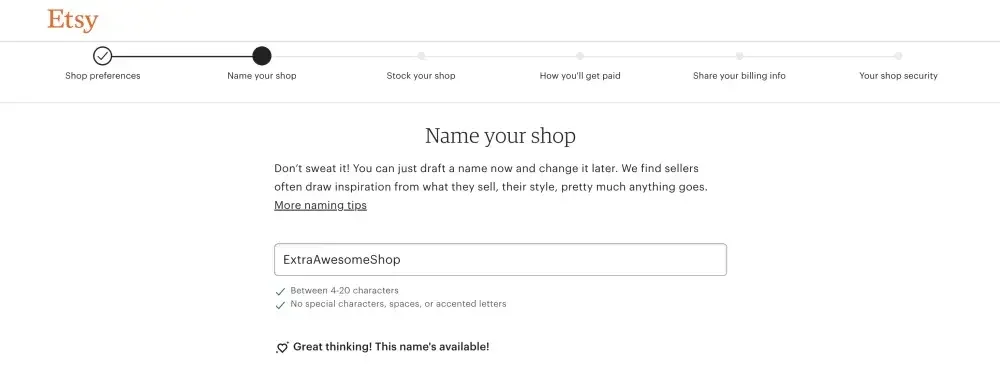
If your chosen name is already taken, the platform will suggest similar alternatives you might like. However, it’s worth taking a few extra steps to ensure your shop name is truly unique:
- Google your potential shop name to check if other businesses (on or off Etsy) are using something similar. This helps avoid potential confusion, competition, and branding conflicts.
- Conduct a trademark search through the USPTO (United States Patent and Trademark Office) website, as Etsy won’t allow a name that infringes on an existing trademark.
If desired, you can change your shop name in the future. Although, you’ll ideally want to stick with the same name from the start to build recognition and help customers find you more easily.
Step 4: Create your first listing
Next, Etsy will guide you through the initial listing process. You’ll begin by providing basic information about your first item, including the appropriate category and whether it’s a physical item or a digital file. You’ll also give details on who made it, when it was made (i.e., if it’s made to order or already made), and your production process.
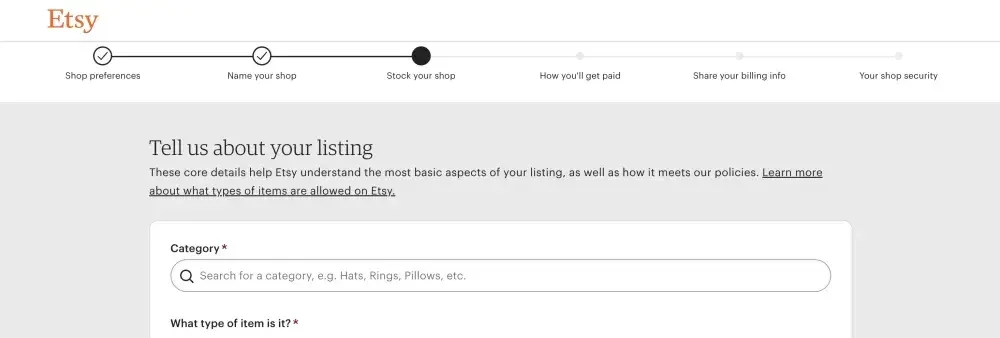
Once you’ve completed the basic information, you’ll be taken to the full listing page.
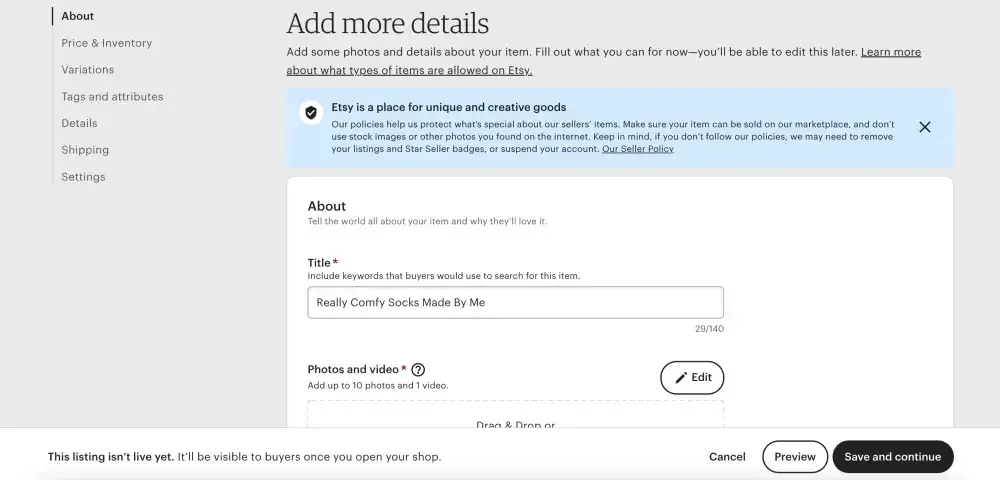
We’ll discuss the specifics of optimizing your listings for Etsy search in Step 7, but here’s an overview of everything you’ll need to provide.
- Title of your item. Make it descriptive and searchable while accurately representing your product.
- Media. Upload at least one high-quality photo (maximum of 10) and optionally one video.
- Description. Write a detailed description of what buyers will receive and any unique features that make your item special.
- Price and inventory. Set your price per item and specify how many you have available for sale.
- Variations. Add different options like sizes, colors, or styles if your product comes in multiple versions.
- Tags and attributes. Include relevant tags and attributes to help buyers find your products through search.
- Shipping information. Set shipping expectations, including processing time, fees, where you’re willing to ship, and the methods and carriers you want to offer.
- Return and exchange policy. Clearly state your policies for returns, exchanges, and refunds.
You’ll also configure a few final settings, including how you want the item featured in your shop and your renewal preference (automatic or manual) when your listing expires. Then, you can add more listings (Etsy recommends at least five) by following the same process.
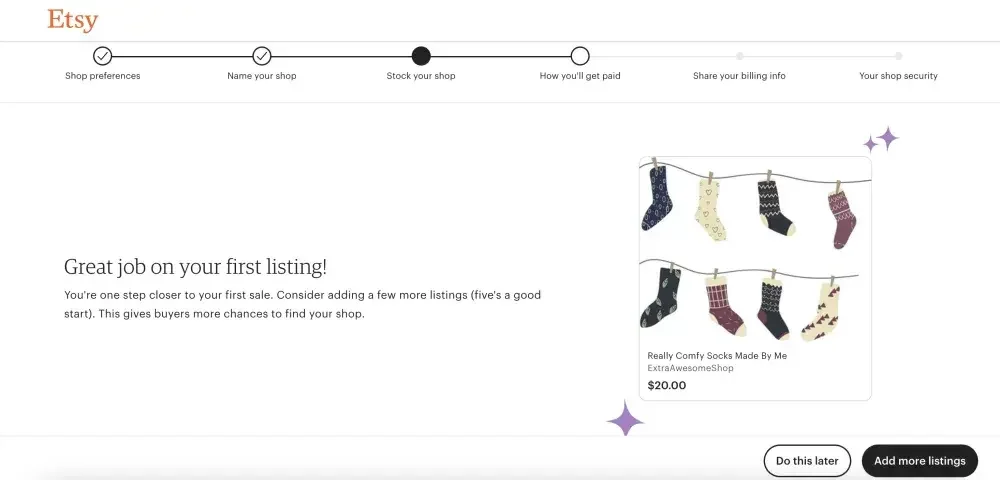
Still, you can always add or adjust your listings after the initial shop setup, so don’t feel like you have to complete everything in one go.
Step 5: Set up payment and billing information
Once you’ve finished creating your listings, you can set up your banking information and let Etsy know how to pay you. You’ll indicate whether you’re selling as an individual or a business and provide basic contact and taxpayer information. You’ll also link your bank account through Plaid, so be sure to have your bank login credentials ready.
Next, you’ll complete an identity verification process by taking pictures of a valid identification (e.g., a driver’s license or passport) and yourself. This process is completed automatically, so you should typically receive a confirmation within minutes of submission.
After identity verification, you’ll set up your billing information. You must provide a valid credit card to cover Etsy’s one-time shop setup fee. Keep in mind that you’ll eventually need to pay for each listing you create and potentially payment processing fees (we’ll discuss this more later).
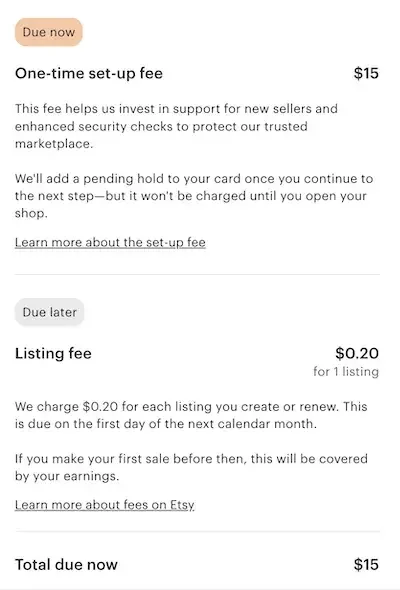
Finally, you’ll set up two-factor authentication for your account. It’s recommended that you use an authenticator app, though you can also receive verification codes via SMS messages or phone calls.
Step 6: Customize your shop
By this point, your shop is officially open and ready to start selling. However, you’ll want to take a few more steps to prepare your storefront, starting with the design.
You can either navigate to your shop by clicking on your account in the top-right or typing etsy.com/shop/[your shop’s exact name] into your browser.
From here, click on the black “Edit shop” button to access the customization portal.
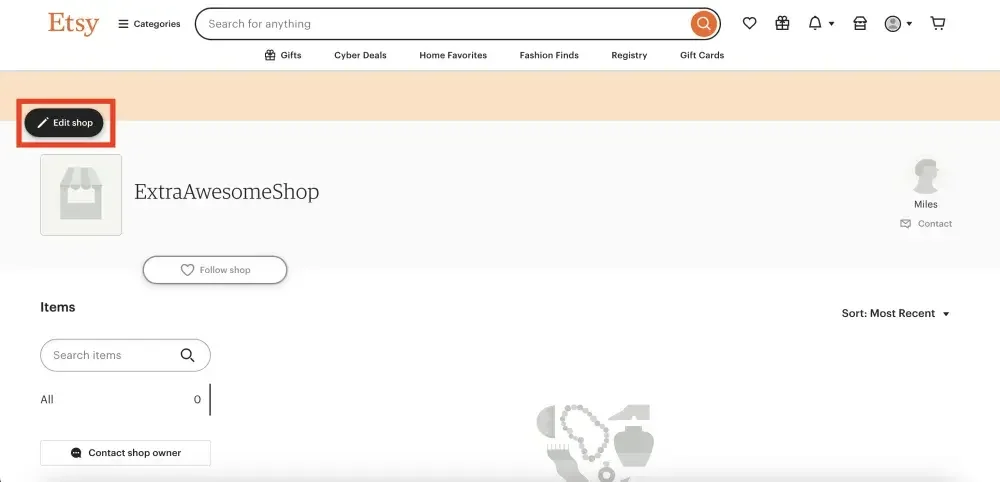
Etsy provides several options to customize your shop page, including the following:
- Shop icon and title. Upload a clear, recognizable profile picture (e.g., your logo) and create a concise title that appears beneath it.
- Banner image. Design a banner that showcases your brand identity or highlights your top products, which will appear at the top of your shop page.
- Shop announcement. Create a welcome message or share important updates.
- Media section. Add photos or videos that tell your brand’s story, help customers get to know you, or demonstrate your creation process, among other possibilities.
- About section. Share your personal story, include relevant links, and add biographical information to help customers understand the people behind the shop.
- Shop policies. Besides creating policies for your listings, you can set clear practices for shipping, returns, exchanges, and other important matters on your home page.
- FAQ section. Anticipate and answer common questions to reduce inquiries and build confidence in your shop.
While it might be tempting to perfect every detail from the start, remember that you can adjust your shop’s appearance over time. You might also study successful shops in your niche or consider investing in professional designs for your logo or banner.
That said, don’t underestimate the value of authenticity—customers appreciate seeing the real person and purpose behind the business.
Step 7: Optimize for searches
As you work on your listings, you should familiarize yourself with Etsy search best practices to get your products to appear in user searches.
At the most basic level, Etsy matches shoppers’ queries with relevant results by analyzing titles, tags, categories, and attributes you provide in your listings.
Every listing, at the very least, should include one high-quality photo, be placed in the most specific categories and subcategories possible, and have a clear return policy. In addition, you’ll want to focus on these elements to optimize your listings:
- Titles. Create detailed but concise titles that describe your item and incorporate relevant keywords shoppers might use to find it.
- Tags. Use all available 13 tags for each listing, including variations of your keywords, related descriptions, and regional phrases.
- Attributes. Include attributes that describe your product in more detail (e.g., its material or specific style).
- Listing descriptions. Write descriptions that naturally incorporate relevant keywords (but avoid overuse or repetition) and provide details that reflect your brand voice
While you can experiment with more advanced optimization strategies, remember to always focus on the fundamentals: quality listings, relevant keywords, and excellent customer service.
To track your shop's performance, you should regularly check your Shop Manager dashboard.

Here, you can review how well your optimization efforts are working, including the following metrics and insights:
- Visit counts and traffic sources
- Conversion rates
- Favorites, follows, reviews, and other shopper insights
To learn more, you can review Etsy’s detailed search guides, which cover everything from brainstorming keywords to creating effective listings.
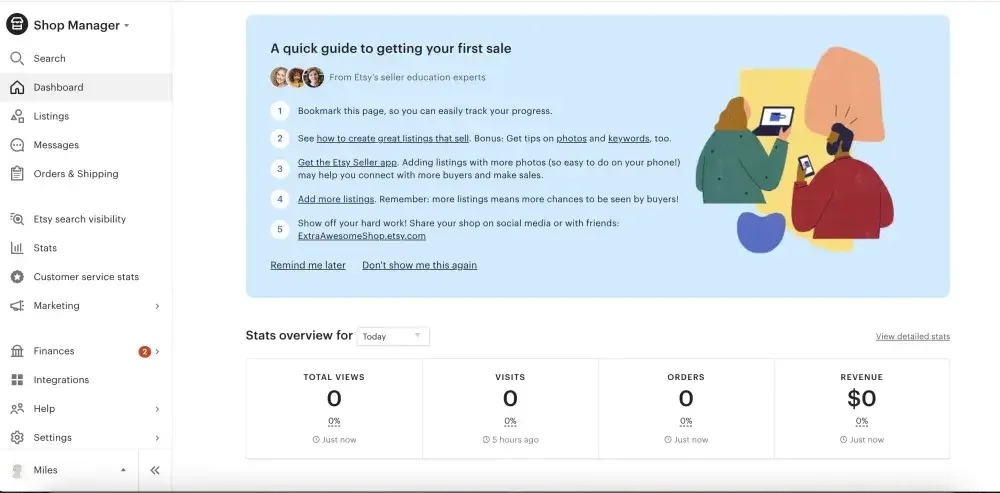
Step 8: Promote your shop
In addition to Etsy search, you can take advantage of social media and promotions to market your store. Here’s what you should know about each strategy, both of which you configure through the Shop Manager (click on “Marketing” to see all your options).
Social media
You can link Facebook, Pinterest, X (formerly known as Twitter), and Instagram accounts to your Etsy shop. Once connected, you can share new listings directly with your followers through your Etsy account and monitor how much traffic you bring in.
As a general rule, start with one or two platforms where your target customers are most active. Try to regularly share a mix of product photos, works in progress, or any promotions you’re running alongside a link that goes directly to your store or product.
Promotions and special offers
Etsy allows you to run sales and special promotions to attract new customers and encourage repeat business. For instance, you can create sales campaigns for specific items or your entire shop, promo codes to share with shoppers, or discounts for buying multiple items, among other promotions.
Many sellers combine these promotions with their social media strategy, and Etsy also gives you the option to set up targeted offers to reach customers by email. Still, remember to calculate your margins carefully when offering discounts to ensure you still make a profit.
Step 9: Manage orders and customer service
From here, you’re ready to start running your shop. You can review incoming orders, update statuses, and configure shipping settings by visiting “Orders & Shipping” in the Shop Manager.
Most importantly, set clear and upfront expectations for your customers, including processing times, available shipping methods, and fees. You can purchase and print shipping labels directly through Etsy, though it’s still worth comparing rates with other carriers.
And with that, you have everything you need to run your Etsy shop. While there’s always more room to grow, focus first on providing excellent customer service. The rest—like marketing strategies and growth tactics—will develop as you gain experience and learn what works best for your business.
How much does it cost to start an Etsy business?
You can start an Etsy business with just $15.20, which covers the one-time shop setup fee and your first listing. However, as you make sales, Etsy will take a portion of each transaction through various fees.
One-time shop setup fee
When you create your Etsy shop, you must pay a $15 one-time setup fee. While this is due immediately when you register your shop, it won’t be officially charged until you open it. However, Etsy will still add a pending hold to your card, so ensure you have the funds available beforehand.
Listing fees
Each listing you create incurs a $0.20 fee, and you must pay this whether or not the listing sells. Listings last four months, and you can renew them automatically or as soon as you sell out. Alternatively, you can manually renew your listings, but all these methods come with the same $0.20 fee.
Transaction fees
Etsy charges a 6.5% transaction fee whenever someone purchases from your store. This applies to the total order amount as well as shipping and gift wrapping if you charge customers for these costs.
Moreover, if you use Square to sell items in person, specifically if they’re not synced from your Etsy shop, you’ll pay a $0.20 fee per transaction.
Payment processing fees
Etsy requires all shops to offer Etsy Payments. When a buyer completes a transaction through Etsy Payments (or Etsy gift cards), you’ll pay a payment processing fee based on the total sale price, shipping fees, and any sales tax (if applicable). This fee varies by country but is currently 3% of the total sales price + $0.25 in the U.S.
Shipping label fees
You can purchase USPS, UPS, and FedEx labels through Etsy, but the exact shipping costs depend on several factors, including the following:
- Package weight and dimensions
- Shipping distance and speed
- Carrier and shipping method
- Additional services (e.g., insurance, tracking, or signature confirmation)
Still, Etsy sellers can access up to 78% off UPS Ground services and up to 73% off UPS expedited services (2nd Day Air® and Next Day Air®). For USPS, you may get up to 30% lower rates than retail prices.
Currency conversion fees
Etsy applies a 2.5% currency conversion fee if you sell items internationally based on the final sale amount. You might also pay additional fees if required by the country, so be sure to research the regulations in the areas where you plan to sell.
Marketing
Etsy offers two types of paid advertisements:
- Etsy ads. You can set up ads that appear in search results, category pages, and other places throughout the Etsy platform. However, new shops must wait 15 days before they can advertise. Once you get to this point, you can specify any daily ad budget (minimum $1).
- Offsite ads. Etsy may automatically promote your listings on external platforms. You’ll be charged a fee when someone clicks an ad and makes a purchase. The fee varies based on your shop’s revenue—15% for shops making under $10,000 annually and 12% for shops over $10,000.
Etsy's advertising services help increase visibility, especially for competitive categories, but don’t feel like you need to set up an extensive ad campaign from the beginning—focus on getting your operations ready to handle a higher volume of orders.
Tax considerations for selling on Etsy
As a small business operator, you’ll be responsible for different types of taxes once you start generating income. Still, if you have any questions or want help planning for taxes, it’s best to consult a tax professional or attorney.
Here are some considerations to keep in mind:
Sales tax
Etsy is a registered sales tax vendor in most states, which means they automatically collect sales tax for all applicable orders shipped in the U.S. However, you might be responsible for additional fees if you sell items internationally, and some local governments in the U.S. may have other sales and use taxes.
As a result, it’s best to check the requirements in the areas where you plan to sell.
Estimated quarterly taxes
If you expect to owe $1,000 or more in taxes from your Etsy income, the IRS requires you to make estimated quarterly tax payments throughout the year. This applies whether you run your shop as a sole proprietor or under a formal business structure (more on this in the next section).
Self-employment taxes
Etsy sellers and anyone who works for themselves must pay self-employment taxes. The current rate is 15.3% (or 12.4% for Social Security and 2.9% for Medicare), which covers contributions typically split between employers or employees.
Income taxes
Like any other income, your Etsy earnings are subject to federal and (if applicable) state income taxes. However, instead of receiving a W-2 form from an employer, you’ll report your shop’s income and expenses on Schedule C of your tax return.
Expanding your business on Etsy
As your Etsy shop grows, you might consider organizing under a formal business structure to protect your personal assets and add credibility to your brand. Here’s how:
Choose a business structure
Different business structures offer varying levels of flexibility, protection, and tax treatment:
- Sole proprietorship. This is the default structure for businesses and how most Etsy sellers operate. It offers the easiest setup but no personal liability protection.
- Limited liability company (LLC). This structure provides personal asset protection and tax flexibility with relatively simple operating and maintenance requirements.
- Corporation. This offers the strongest liability protection and potential tax advantages, but a corporation is more complicated and has higher formation costs.
If you decide to launch your business—whether an LLC or a corporation—LegalZoom can help you file the necessary paperwork in your state and make it official.
Register your business
Once you’ve decided on a business structure, you’ll typically begin the registration process by picking a unique business name. You’ll also appoint a registered agent (someone who receives important documents on behalf of your business) who’s located in your state.
Then, you can file formation documents (e.g., articles of organization for LLCs) with your state government, usually the Secretary of State office, along with any applicable fees.
Track and maintain your finances
Regardless of the business structure you choose, it’s crucial to keep accurate records and separate your personal and business finances. This usually means opening a dedicated business bank account for your Etsy shop, as well as establishing a system to track every business transaction.
What matters most now, however, is getting your Etsy shop off to the right start. If you run into specific questions about your business or want to take it to the next level, we encourage you to reach out to a LegalZoom business attorney for advice.
FAQs
What are some tips for a beginner selling on Etsy?
Focus first on creating quality listings with clear photos and optimized descriptions. Then, work on making those first sales through competitive pricing and great customer service. Keep in mind that building a reputation takes time—many shops only get a few sales per month before growing their customer base.
Do I need a business license to sell on Etsy?
While Etsy doesn’t require a business license to open your shop, regulatory requirements vary by location, product type, and business structure. Check your local, state, and federal regulations, or use a business license search to determine what you’ll need.
What are the risks of selling on Etsy?
Notable risks of selling on Etsy include rising competition among sellers and too much dependence on Etsy’s platform. However, you can minimize these risks by developing a unique product line, maintaining high customer service standards, and diversifying to other channels as your business grows.
How should I price my items?
You should calculate your base costs (e.g., craft supplies, labor, and overhead) first. Then, you can research similar items in your market to understand competitive pricing. You should also factor in Etsy fees and leave room for the shipping price, occasional promotions, or order issues.


