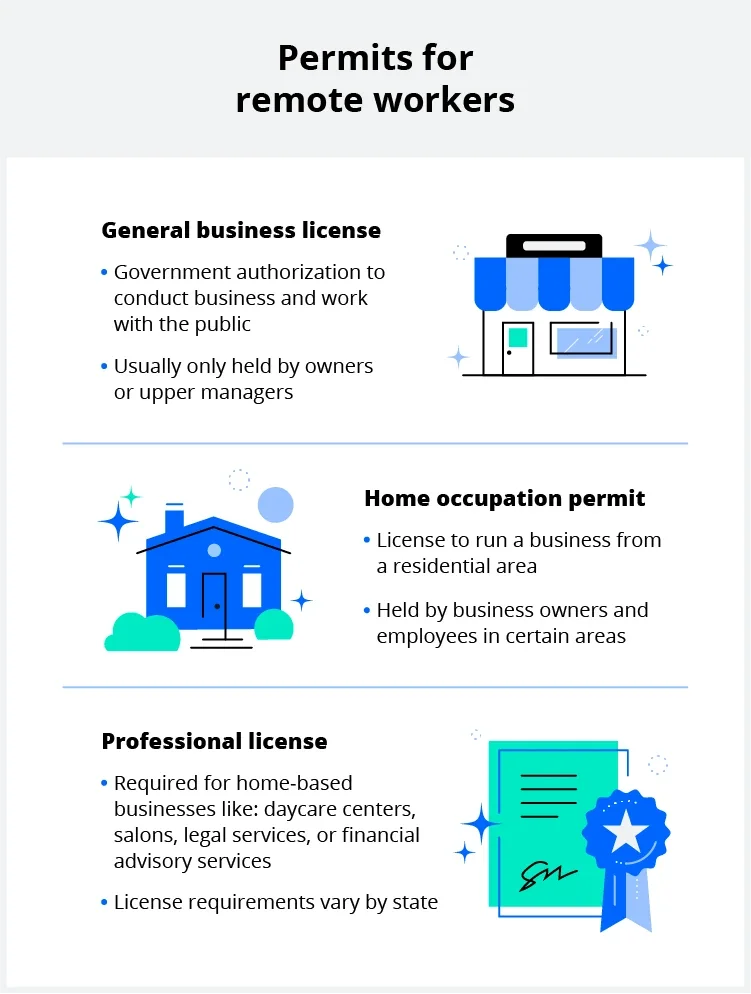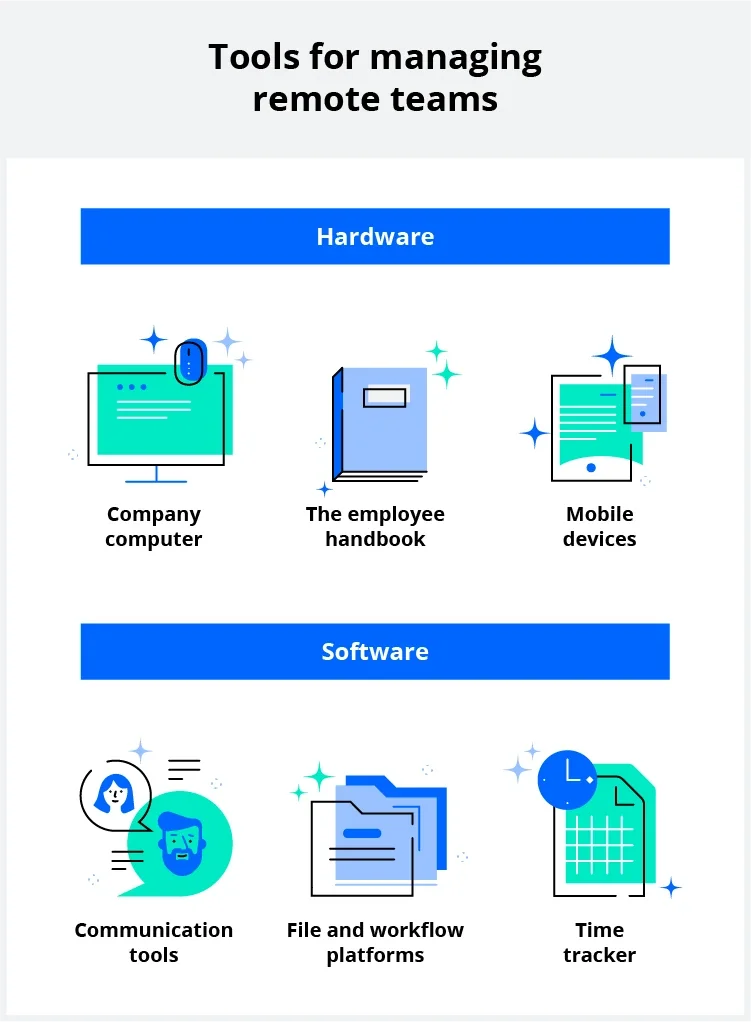Employers are reexamining their processes and diving into the legal issues surrounding a remote workforce as more and more companies offer flexibility in employee location. For many companies, there's more to do than just mail out a laptop—it's a careful balancing act of productivity and liability.
When done well, switching to remote work can improve productivity and retention while cutting overhead costs. To help your business understand the stakes and potential benefits of remote work, we'll break down the laws and best practices that go into managing a remote business.

What is remote work defined as legally?
Remote work is an employment structure where workers can perform some or all of their tasks outside a primary business location. How much time they spend out of the office and where they work depends on the type of remote work. For example, some remote arrangements are temporary, and others take a hybrid approach with some time spent in the office.
Tip: To avoid confusion, go beyond the term "remote work" when explaining it to your employees. Tell them where they should be working, and when, and always clarify whether remote work is a temporary or ongoing arrangement.
How is remote work changing the workforce?
Even though remote work isn't new, it's become more prevalent in recent years. According to McKinsey's American Opportunity Survey, 58% of American employees work remotely at least once a week, and many look for location flexibility when job hunting. Additionally, past data shows remote jobs have become up to 10 times as popular since 2019.
Legal considerations for hiring and managing remote workers
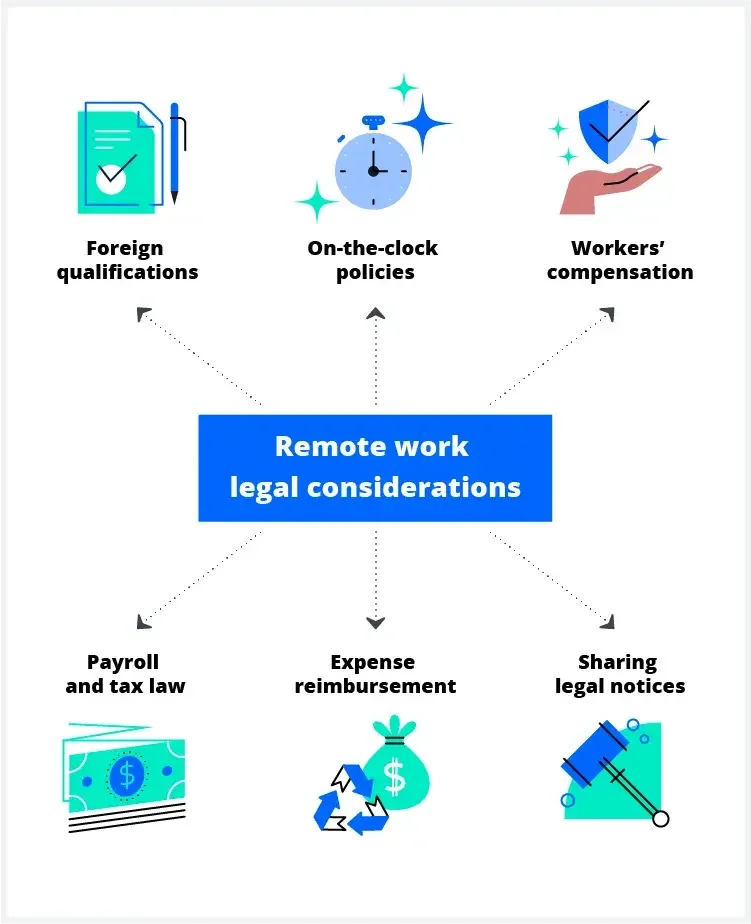
Marc Sugerman, a partner at FordHarrison LLP, says accountability, security, and safety are the top three issues remote companies face. Policies and procedures that worked for in-house employees now need updates to reflect the new work situation.
Company policies need to address how and when employees work. You also need a good system of communication. Finally, you must set clear expectations before making your first remote hire.
On top of company-specific guidelines, you need to account for state and federal policies.
Payroll and tax laws
Many employers worry about the tax implications of working remotely from another state. The state an employee works from decides their payroll laws and tax deductions. Payroll laws typically include the minimum wage, overtime, and payday frequency. So, if a Texas business hires a California-based employee, they must withhold income based on California's tax rate.
Some cities and counties impose extra withholdings in the following states:
- Alabama
- Colorado
- Delaware
- Indiana
- Kentucky
- Maryland
- Michigan
- Missouri
- New York
- Ohio
- Pennsylvania
- West Virginia
Firms that don't base deductions on an employee's residence will face IRS penalties. You can avoid this problem by keeping a tax adviser or accountant on retainer. Then, when processing new hires' payroll, work with them to ensure your withholdings are correct. You can also hire a specialized agency to stay on top of payroll policy changes across different states.
Expense reimbursement guidelines
Similar to payroll guidelines, each state passes distinct expense reimbursement laws. Some states require a full reimbursement for business fees, while others only require partial refunds under certain conditions. When working from home, some of the following may be considered a business expense:
- Internet
- Postage
- Phone bills
- Office equipment
- Desks and chairs
- Subscriptions for online services related to work
Businesses cover some of these expenses by providing equipment and software subscriptions when hiring employees. Once employees leave the company, they can return the equipment and end their subscriptions. To avoid issues with these transactions, include reimbursement guidelines in the employee handbook and discuss them at hiring.
Tip: Check an employee's state labor office for more details about their reimbursement policies.
Sharing legal notices remotely
Remote workers need the same access to legal notices as in-person employees. These notices can pertain to:
- Upcoming changes in procedure
- Newly passed legislation affecting your business
- Changes to pay or benefits
- Information about employee rights and responsibilities
When managing a remote workforce, update and make use of electronic policy and procedure manuals to ensure you have clearly communicated productivity, safety, and security issues.
Workers' compensation and coverage
State-by-state labor laws require that businesses give employees workers' compensation coverage. But different states set their own definition for work-related injuries. In most cases, these guidelines don't outline standards for remote injuries. As a result, companies need to define and prevent remote damages proactively.
Many businesses set guidelines similar to office safety norms. Many remote employees work at a desk with a computer, so you should focus on how to work ergonomically. Encourage employees to:
- Take breaks from staring at their screen
- Stand, stretch, and walk when they can
- Use natural lighting
- Place their monitor at eye level
On-the-clock policies
Employees should respect company time and follow on-the-clock rules at home and in the office. Codes of conduct on employee behavior always apply. Additionally, prohibitions against alcohol and other substances in the office apply when an employee is on the clock at home.
Remember to include your on-the-clock policies in the employee handbook. Review these guidelines with new and old employees, and speak with an employee if you think they're breaking any policies on offensive language, substance abuse, or breach of company policies.
Qualifications for doing business in other states
LLCs register in states, essentially applying for that state's permission to conduct business there. While in-person firms can operate in a few locations, remote teams break this mold. Depending on the employee's location and length of employment, LLCs may need a registered agent in any state they hire workers.
A business in good standing won't have trouble registering in another state. But once registered, an LLC has to keep up with its compliance obligations. These include filing annual reports to the state and registering a physical address to receive state documents.
Remote work legal best practices
Many legal best practices for offices also improve remote productivity and compliance. Your remote teams will excel if you encourage good habits and keep them abreast of new policies.
1. Get important information upfront
Before an employee starts working with you, learn where they live and work. From there, register your company in their state and double-check its policies on withholdings, reimbursement, and workers' compensation. Finally, ask if the employee needs any accommodations to stay ADA-compliant, like altered work assignments, rescheduled hours, or ergonomic equipment.
2. Create healthy working conditions
Offer your remote employees social support and get to know them just like you would in an office. Go the extra mile by asking them how you can improve their remote working conditions. If everyone feels like a part of the team, you'll motivate employees and work better together.
3. Invest in cybersecurity
Remote teams run extra cybersecurity risks, so protecting your business data is essential. You can start by storing documentation of well-trusted digital platforms. Additionally, update your nondisclosure agreements to restrict employees from sharing passwords, logins, and other cyber-sensitive company information.
With teams operating remotely, mistakes are likely to happen, and sensitive information can find itself on untrusted devices. However, data encryption can prevent technical mishaps. Update the company handbook so new hires know they need to encrypt data on their mobile devices and computer to prevent remote access, loss, or theft.
4. Reinforce work boundaries
When your employees live and work in the same place, striking a work-life balance is challenging. Set clear boundaries that explain how and when your employees should work. Overworked employees aren't only a labor rights issue—unclear boundaries sink morale and hurt productivity in the long term.
5. Codify rules in the employee handbook
According to Joe Wilson, senior career adviser at MintResume, the best way to head off concerns with remote is to go over your company policies and update your company handbook. From there, add on to it or edit policies to tailor them to your current working situation. Go the extra mile by sending employees a hard copy while making the procedure handbooks electronic.
Having and following the employee handbook will provide added protection from liability. Communicating productivity expectations, following up when employees don't meet them, and documenting follow-ups are good practices.
Remote employees: Which state law applies to you?
As a general rule, remote workers are subject to labor laws passed in their city and state of residence. Local policies apply to workers when they move in, even if their company runs out of another state. For example, if a remote employee moves to New York, their employer must change withholding rates to New York's as of their first shift.
Laws for multistate workers
Some remote workers live in one state and work in another, or work in multiple states. Because remote work's growth is still new, only a few states have passed reciprocal agreements to account for this. For example, people working in Washington, D.C., can use Form D-4A to withhold money for their home state's taxes and not the district's.
When taking on a remote hire, you must research relevant laws in that worker's home state. Although some companies base all withholdings, benefits, and coverage on the state of residence, this may create compliance issues.
Permits for remote employees
A home occupation permit is a zoning license that lets businesses run out of residential areas. Historically, these permits went to the few companies that could not run out of commercial or industrial districts. But with the rising popularity of remote work, many workers aren't sure if they need a permit to work from home.
Business owners who use their homes as primary business locations need a home occupation permit. Some cities and states require that all W-2 employees, contracted workers, and freelancers apply for permits. Some cities, like Pasadena, California, require that all remote workers also apply for a business license.
Even though permits and work-from-home laws vary by location, the states with the strictest requirements include:
- Alabama
- California
- Florida
- Tennessee
- Virginia
The pros and cons of remote work
Most remote work conversations focus on workers' interest in WFH options. However, the truth is many businesses can benefit from remote work, too. To decide if remote work suits your company, assess how the typical pros and con factor into your model.
What are the benefits of managing a remote workforce?
Employees across the country enjoy the flexibility and autonomy of remote work. For businesses, the benefits may go even further. The main pros of managing a remote team include:
- Remote positions attract competitive candidates
- Fewer overhead costs
- Increased productivity rates
- Higher employee retention
What are the challenges of managing remote employees?
Remote work comes with challenges. While many teams can work around the drawbacks, it takes careful planning. The common cons of remote work include:
- Few direct supervision opportunities
- Additional communication barriers
- Less team cohesiveness
- Juggling different schedules across time zones
Remote workforce management tips
One-size-fits-all approaches rarely work when managing remote teams, let alone in-person ones. Every business has its unique priorities, operations, and culture. With that in mind, a good remote manager adapts their business structure to meet remote work demands.
To direct your own remote team, follow these tips:
- Set clear goals and standards: Remote work doesn't stop the need to meet a quota or finish a project. Send email briefs or set aside time to discuss projects to make sure everyone is on the same page.
- Communicate openly and frequently: Working from home creates barriers to communication. Connect frequently with employees on chat, email, video meeting, or by phone.
- Foster connections between employees: Remote work is often independent. Set up regular meetings and remote events to help your team bond.
- Focus on organization: Managing a remote team takes different platforms, online services, and productivity tools. Organize your important documents, team goals, and scheduling information so that it is easy to access.
- Prioritize flexibility over micromanagement: Looking over an employee's shoulder and checking their work is easier in an office. When running a WFH team, you must focus on results and let employees reach them on their terms.
Use the right tools
New tools and services have emerged to make managing remote teams easier, and the right software improves productivity and streamlines management. Remote teams benefit from software including:
- Team communication tools like Slack and Zoom
- A workflow management platform where employees can share their progress on projects and report on their results
- A file management program where you can store and access digital assets
- A time management tool that tracks hours and productivity
On top of this, your employees need the right hardware. Some teams let new hires use their personal computers, but others require that employees use a company computer. This goes for mobile devices like phones and tablets. Finally, sharing a physical employee handbook helps with legal compliance and accountability.
Is a remote workforce right for you?
Deciding if your business is right for remote work takes careful consideration. Consider trying a remote work model if you:
- Want to draw in diverse talent from other cities and states
- Would prefer to save overhead on renting or owning office spaces
- Have access to communication, data management, and productivity software
- Value flexibility and the end result over a controlled process
- Want to improve retention and employee satisfaction
Whether you commit to remote work all the time or a hybrid model, remote work's benefits encourage plenty of businesses—large and small—to make the switch. While the transition may not be easy, covering your legal liability ensures the best returns on remote work.